convert your
WEBP to JPG
Directly on your mobile
WebP is an image format developed by Google, designed to provide superior lossless and lossy compression for images on the web. The main reasons for its development and use are:
- Efficient Compression: WebP images are significantly smaller in file size compared to traditional formats like JPEG and PNG, without a noticeable loss in quality. This efficient compression helps in faster loading of web pages, which is particularly beneficial for users with slower internet connections.
- Reduced Bandwidth Usage: With smaller image sizes, WebP reduces the amount of bandwidth needed to load websites. This is not only faster for users but also costs less in terms of data usage, which is especially important for mobile users.
- Support for Transparency and Animation: WebP supports transparency (like PNG) and also animation (like GIF), making it a versatile choice for various types of web content.
- Improved Web Performance: The reduced file size of WebP images contributes to improved web performance. Websites that load faster have better user engagement, lower bounce rates, and can potentially rank higher in search engine results.
- Compatibility and Adoption: Over time, WebP has gained widespread support across various browsers and web platforms, making it a practical choice for web developers.
- Rich Color Depth: WebP supports a higher color depth than JPEG, which can result in richer, more vibrant images.
«But I cannot use it anywhere once I uploaded a WEBP image»
I cannot use WEBP anywhere
WebP, developed by Google, is known for its efficient compression and quality characteristics, which make it popular for web use. However, one of its significant drawbacks is compatibility, especially with older software or applications that haven't been updated to support this format. This can be really troublesome if you're working with software or tools that are either outdated or haven't kept pace with newer image formats.
Not being able to use WebP images in your preferred software can disrupt your workflow, forcing you to seek out conversion tools or alternative solutions, which is an additional and often unnecessary step. It's a valid concern, particularly if you're reliant on specific software for your projects or work. The need to constantly convert these images to more compatible formats like JPEG or PNG can be time-consuming.
This situation highlights a broader issue in the tech world: the gap between emerging technologies and their adoption across various platforms and software. It's a reminder of how important it is for software developers and companies to continuously update and adapt their products to support newer technologies, ensuring seamless compatibility and user experience.
Not being able to use WebP images in your preferred software can disrupt your workflow, forcing you to seek out conversion tools or alternative solutions, which is an additional and often unnecessary step. It's a valid concern, particularly if you're reliant on specific software for your projects or work. The need to constantly convert these images to more compatible formats like JPEG or PNG can be time-consuming.
This situation highlights a broader issue in the tech world: the gap between emerging technologies and their adoption across various platforms and software. It's a reminder of how important it is for software developers and companies to continuously update and adapt their products to support newer technologies, ensuring seamless compatibility and user experience.

WEBP to JPG converter
Having a mobile application that converts WebP images to JPG can be incredibly useful, and here's why:
- Universal Compatibility: JPG is a widely accepted image format, compatible with virtually all image viewers and editing software. By converting WebP to JPG on your mobile device, you ensure that your images can be used across a diverse range of platforms and applications, especially older ones that may not support the WebP format.
- Convenience: A mobile app dedicated to image conversion simplifies the process, allowing you to convert images directly on your phone or tablet. This eliminates the need for external software or online services, making the workflow more efficient and user-friendly.
- Time Efficiency: Manually converting images using separate software can be time-consuming, particularly with a large number of files. A mobile app streamlines this task, enabling quick and easy conversions with just a few taps, saving significant time and effort.
- Quality Retention: High-quality mobile apps can maintain the integrity of the original WebP image when converting it to JPG. While JPG is a lossy format and some quality degradation is inevitable, well-designed converters minimize this effect.
- Offline Access and Sharing: WebP, primarily designed for web use, may not be the ideal format for offline access or sharing through various channels that may not support it. Converting to JPG ensures that your images are readily accessible and shareable in more universal formats.
- Solving Format Issues: Some print services, presentation software, or other media-handling tools might not accept WebP files. Converting these images to a widely accepted format like JPG on your mobile device avoids last-minute compatibility issues.
- File Size Reduction: While WebP is known for efficient compression, in some scenarios, converting to JPG can further reduce file size (especially when high compression is applied), beneficial for email attachments or conserving storage space on your device.
Request the Application